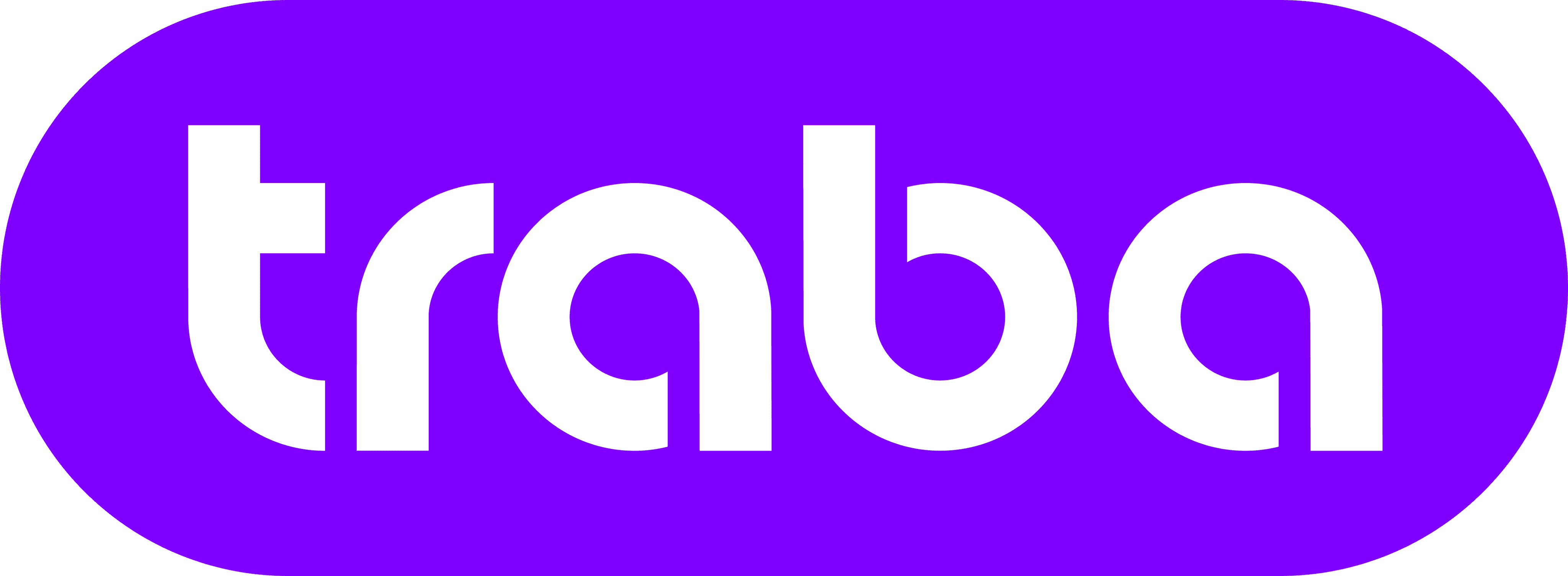
Business
Resources
Labor That Works.
A labor solution that works as hard as you do. We have workers that work, people that work hard to deliver the results, and technology that actually works.
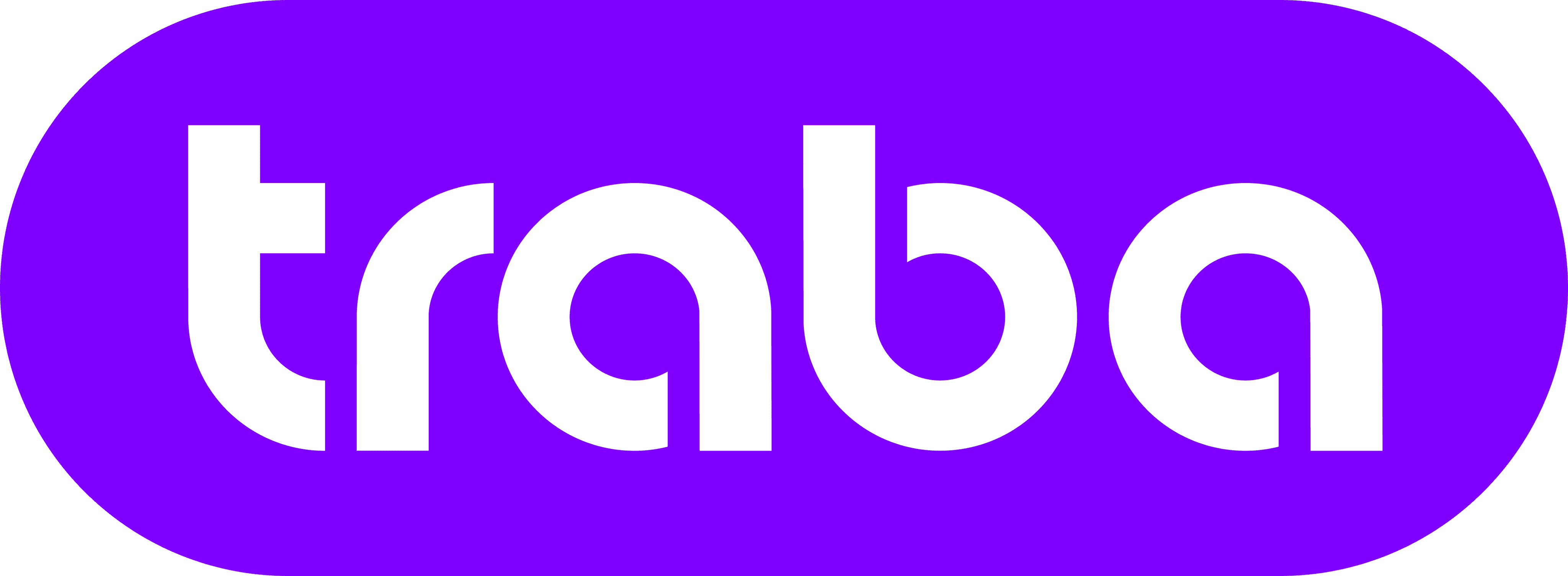
Business
Resources
Labor That Works.
A labor solution that works as hard as you do. We have workers that work, people that work hard to deliver the results, and technology that actually works.
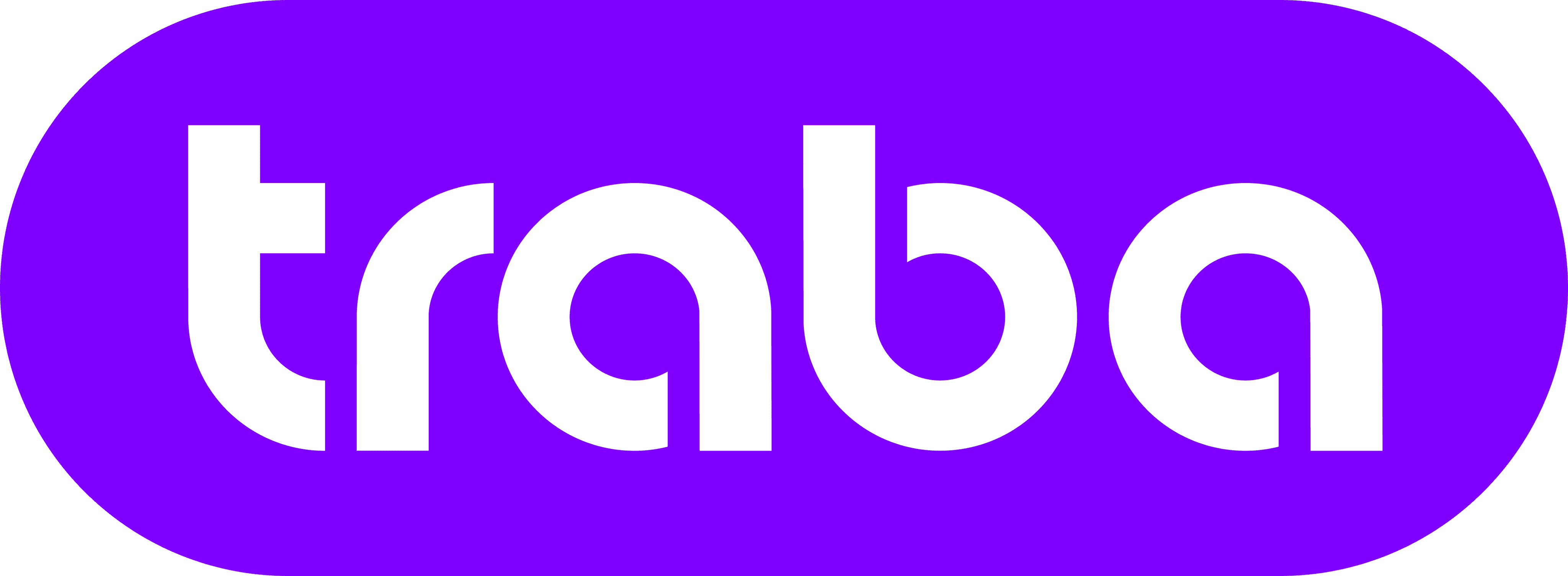
Business
Resources
Labor That Works.
A labor solution that works as hard as you do. We have workers that work, people that work hard to deliver the results, and technology that actually works.
More
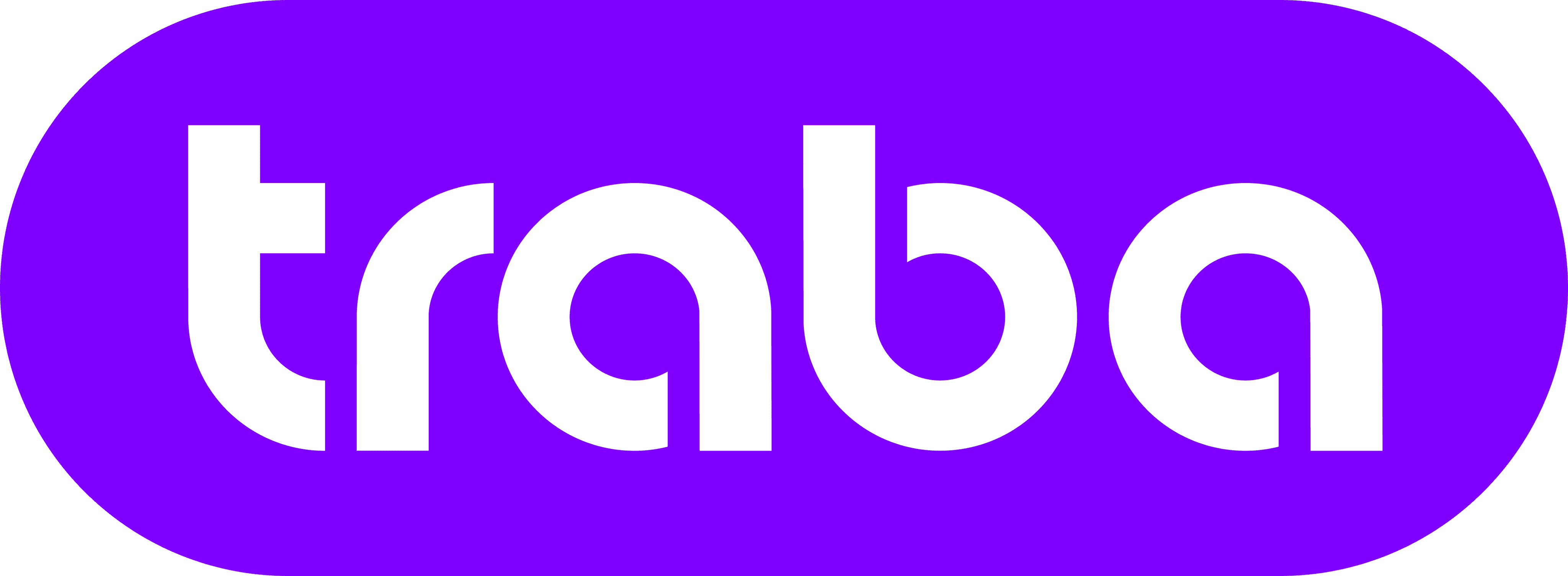
Business
Resources
Labor That Works.
A labor solution that works as hard as you do. We have workers that work, people that work hard to deliver the results, and technology that actually works.
More
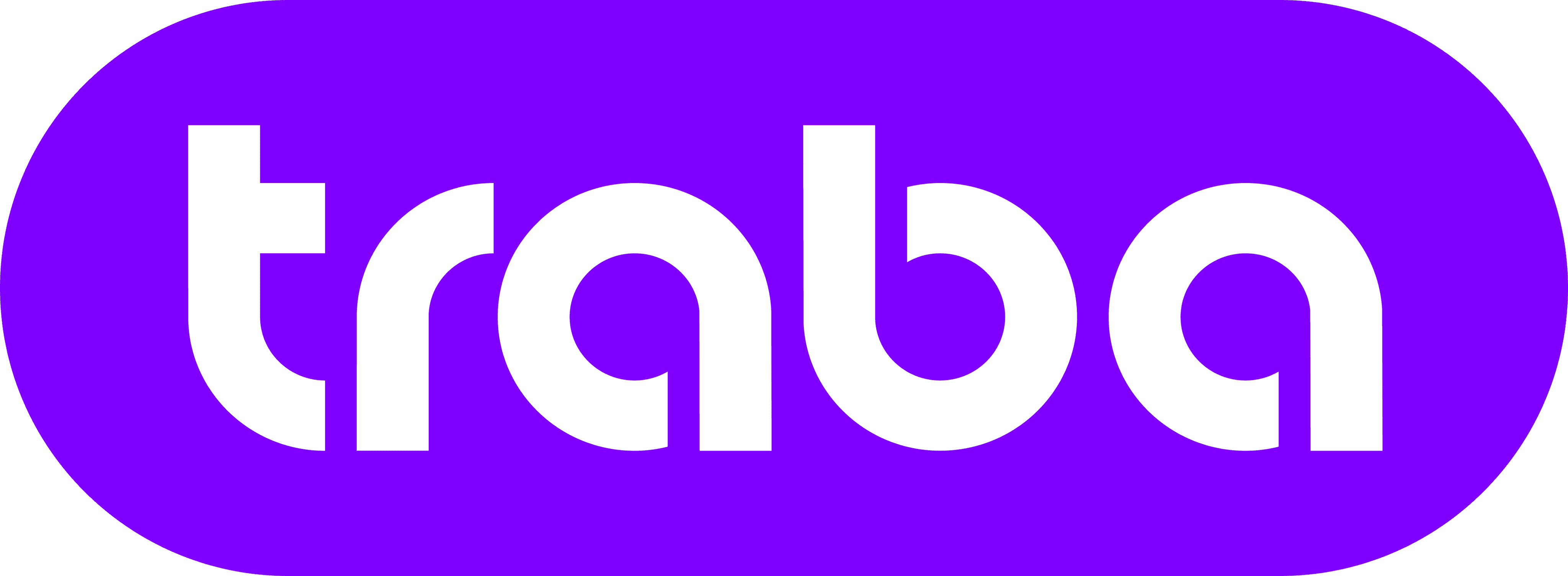
Business
Resources
Labor That Works.
A labor solution that works as hard as you do. We have workers that work, people that work hard to deliver the results, and technology that actually works.
More
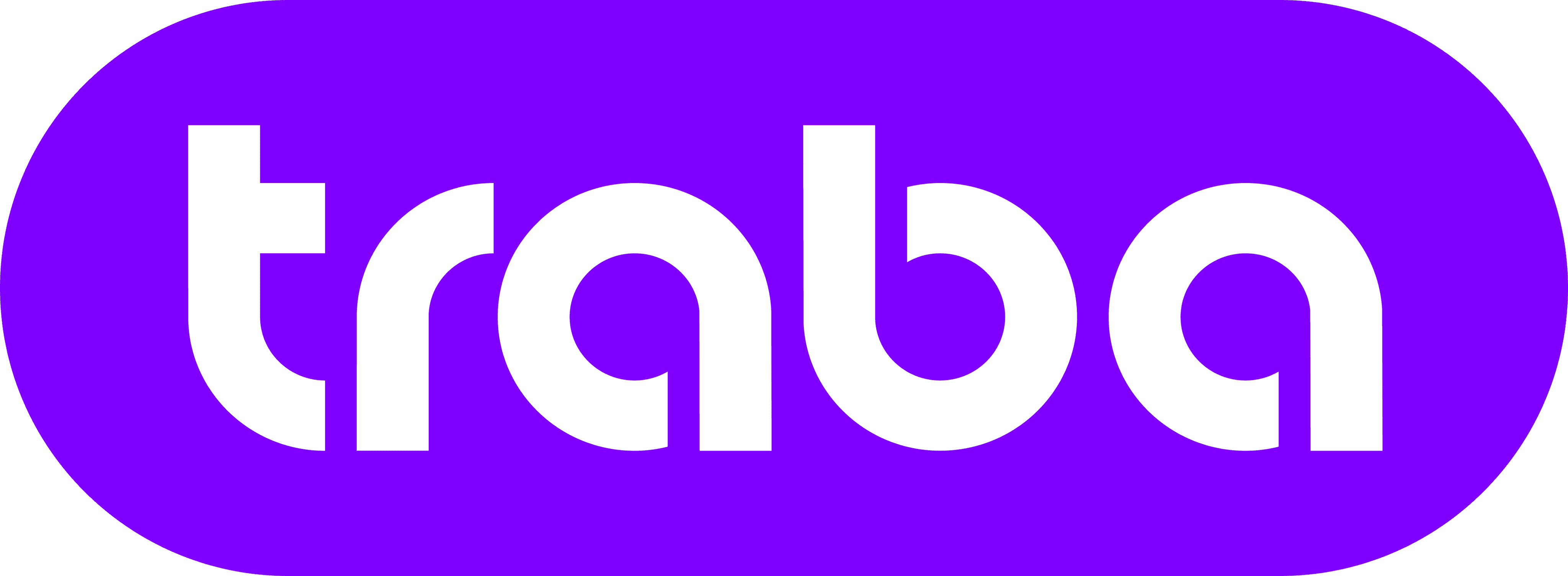
Business
Resources
Labor That Works.
A labor solution that works as hard as you do. We have workers that work, people that work hard to deliver the results, and technology that actually works.
More
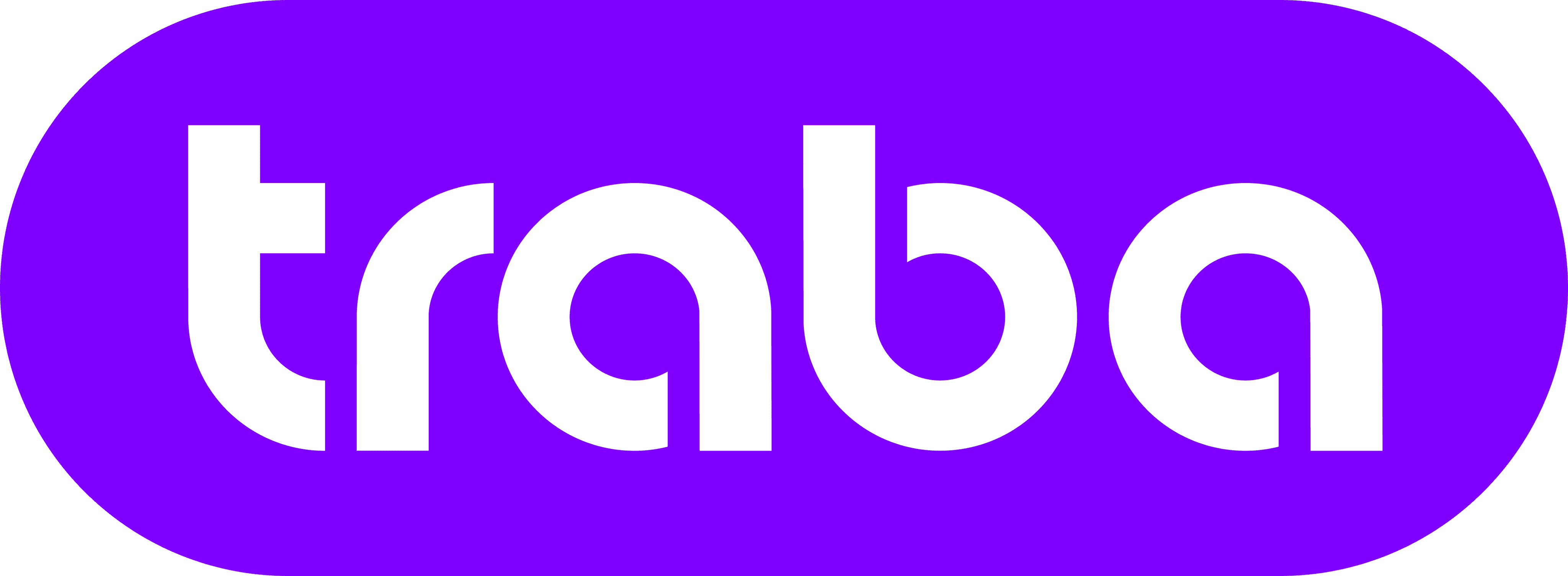
Business
Resources
Labor That Works.
A labor solution that works as hard as you do. We have workers that work, people that work hard to deliver the results, and technology that actually works.
More
Worker FAQ
Updated 02/15/2024
General Questions
Where is Traba currently offering jobs?
Traba is currently offering work opportunities throughout the following states: Florida, Texas, Georgia, Arizona, Ohio, North Carolina, Tennessee, Colorado, Indiana, Michigan, Nevada, South Carolina, Kansas, and Kentucky. Are you looking for temporary workers in these markets? Download the Traba app in the App Store or Play Store.
What do I need to sign up?
To work with Traba, you will need the following:
Be 18 years of age or older
Pass a criminal background check.
Have access to a smartphone with the Traba app installed
Are Traba workers employees or contractors?
All workers on Traba are independent contractors.
What do I need to bring to a shift?
Most of our shifts will only require that you show up wearing comfortable work clothes and closed-toed shoes. Some shifts may have special requirements. You will find the requirements for each shift on the Shift Details page.
Our business partners reserve the right to turn away any workers who show up wearing inappropriate attire or clothing that does not meet the requirements included in the shift description.
How will I get paid?
Traba has partnered with Stripe to offer quick payment directly to your bank account or a debit card. Traba will begin to process your payment at the end of each day and payment will appear in your bank shortly after. The time before payment appears in your account may vary depending on your financial institution.
You can find answers to common payment questions here: https://support.stripe.com/contact
Payments may be delayed if our business partners ask us for additional time to verify timesheets.
Where can I see my payment history?
Payments can be found in the Traba app by navigating to the “Earnings” tab.
You can also see a breakdown of your earned wages for a specific shift by pressing "Schedule", navigating to the "Past Shifts" page, and selecting a shift.
How can I change my payment method?
Your payment method can be updated in the Traba app by navigating to "Profile" → "Payments" → “Payment Methods” → “Change payment method” (verify your device if asked) → Click on the small pencil icon on the top right.
General Questions
Where is Traba currently offering jobs?
Traba is currently offering work opportunities throughout the following states: Florida, Texas, Georgia, Arizona, Ohio, North Carolina, Tennessee, Colorado, Indiana, Michigan, Nevada, South Carolina, Kansas, and Kentucky. Are you looking for temporary workers in these markets? Download the Traba app in the App Store or Play Store.
What do I need to sign up?
To work with Traba, you will need the following:
Be 18 years of age or older
Pass a criminal background check.
Have access to a smartphone with the Traba app installed
Are Traba workers employees or contractors?
All workers on Traba are independent contractors.
What do I need to bring to a shift?
Most of our shifts will only require that you show up wearing comfortable work clothes and closed-toed shoes. Some shifts may have special requirements. You will find the requirements for each shift on the Shift Details page.
Our business partners reserve the right to turn away any workers who show up wearing inappropriate attire or clothing that does not meet the requirements included in the shift description.
How will I get paid?
Traba has partnered with Stripe to offer quick payment directly to your bank account or a debit card. Traba will begin to process your payment at the end of each day and payment will appear in your bank shortly after. The time before payment appears in your account may vary depending on your financial institution.
You can find answers to common payment questions here: https://support.stripe.com/contact
Payments may be delayed if our business partners ask us for additional time to verify timesheets.
Where can I see my payment history?
Payments can be found in the Traba app by navigating to the “Earnings” tab.
You can also see a breakdown of your earned wages for a specific shift by pressing "Schedule", navigating to the "Past Shifts" page, and selecting a shift.
How can I change my payment method?
Your payment method can be updated in the Traba app by navigating to "Profile" → "Payments" → “Payment Methods” → “Change payment method” (verify your device if asked) → Click on the small pencil icon on the top right.



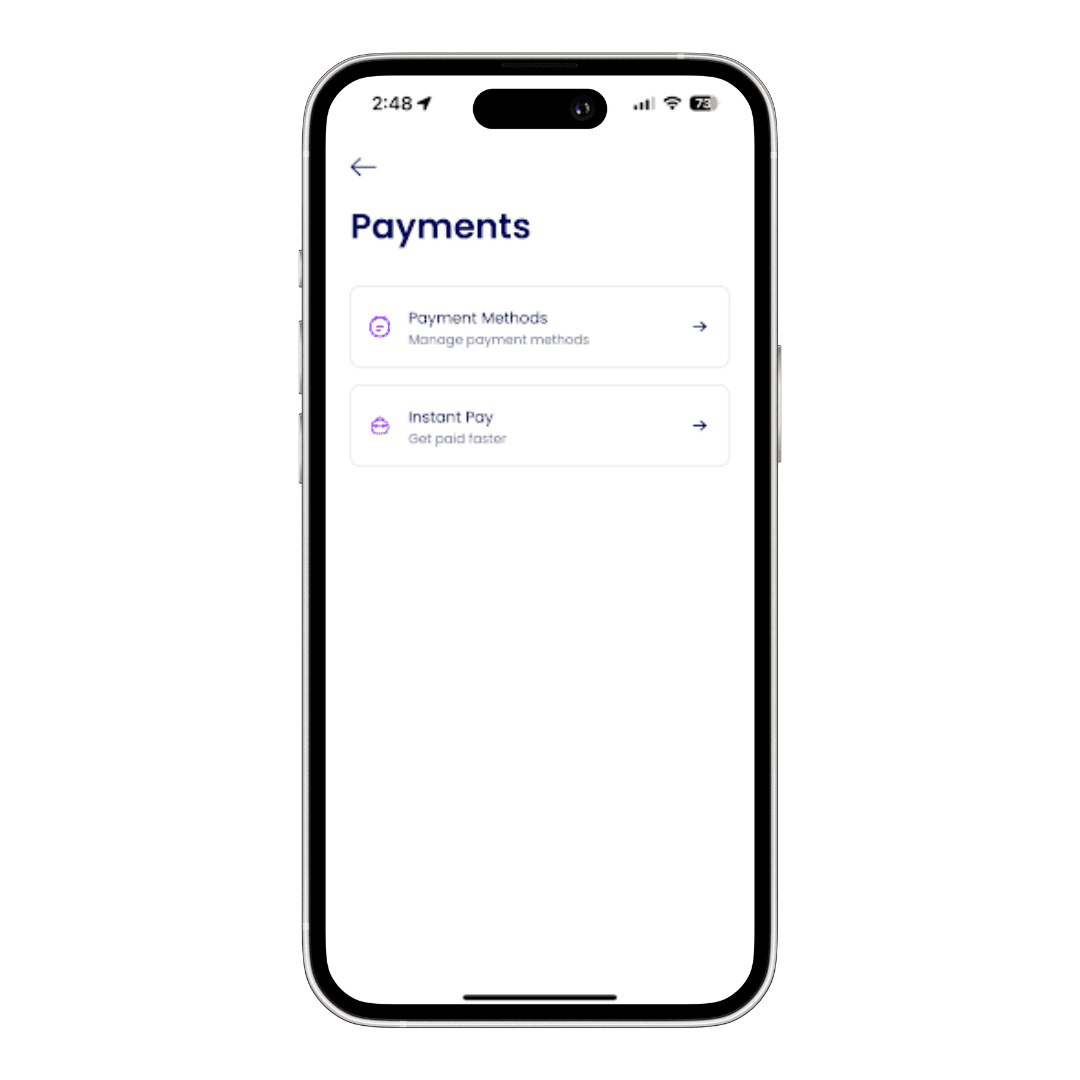
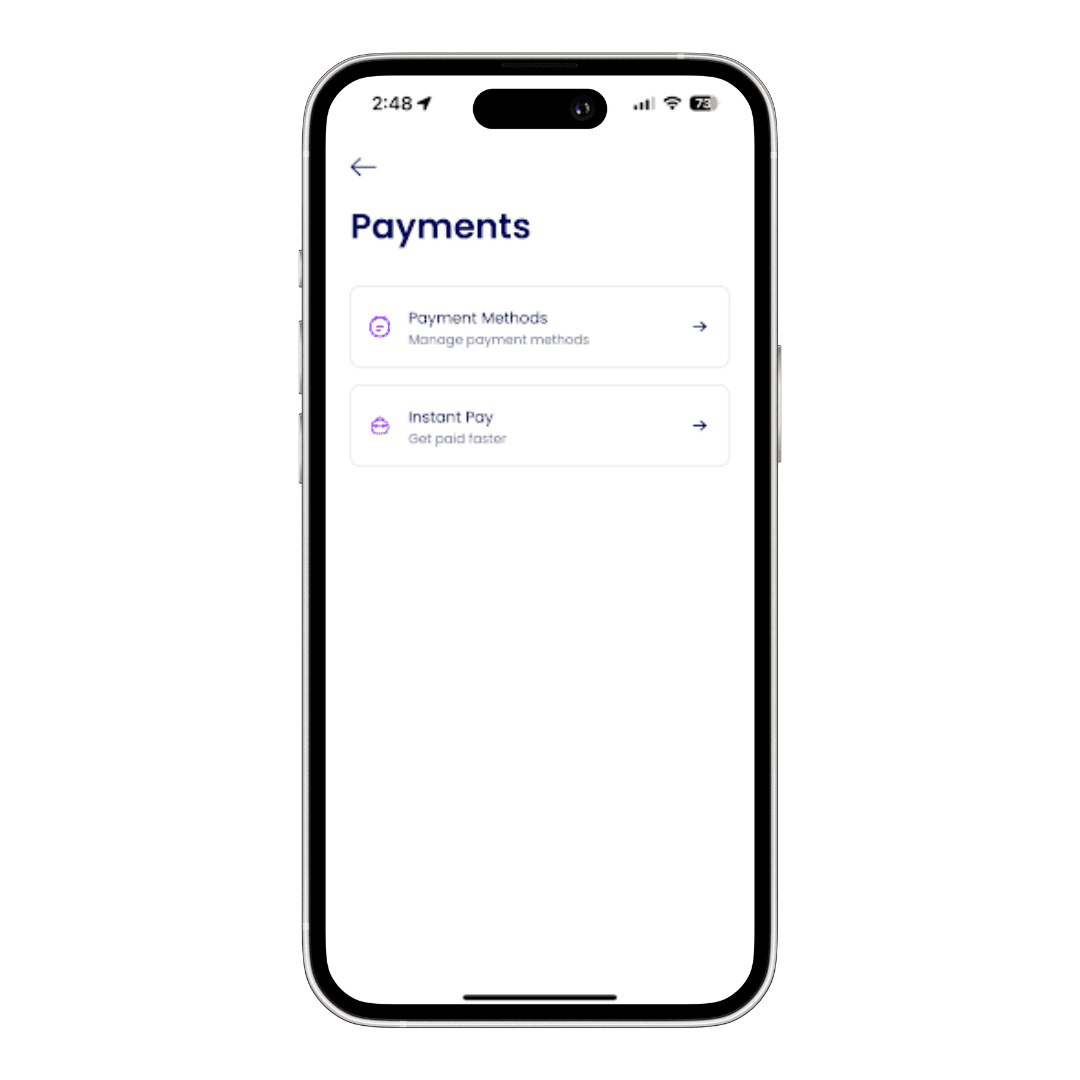
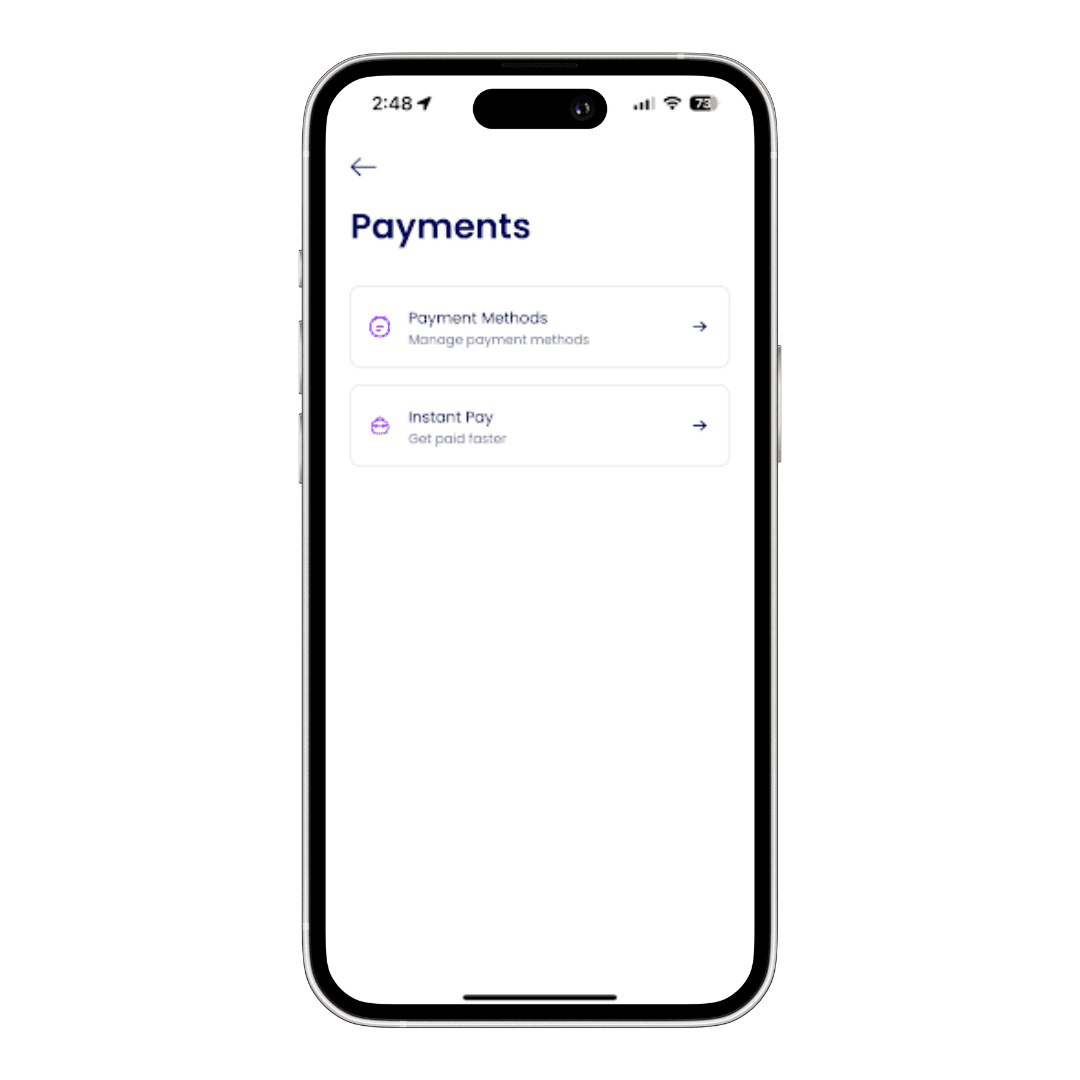
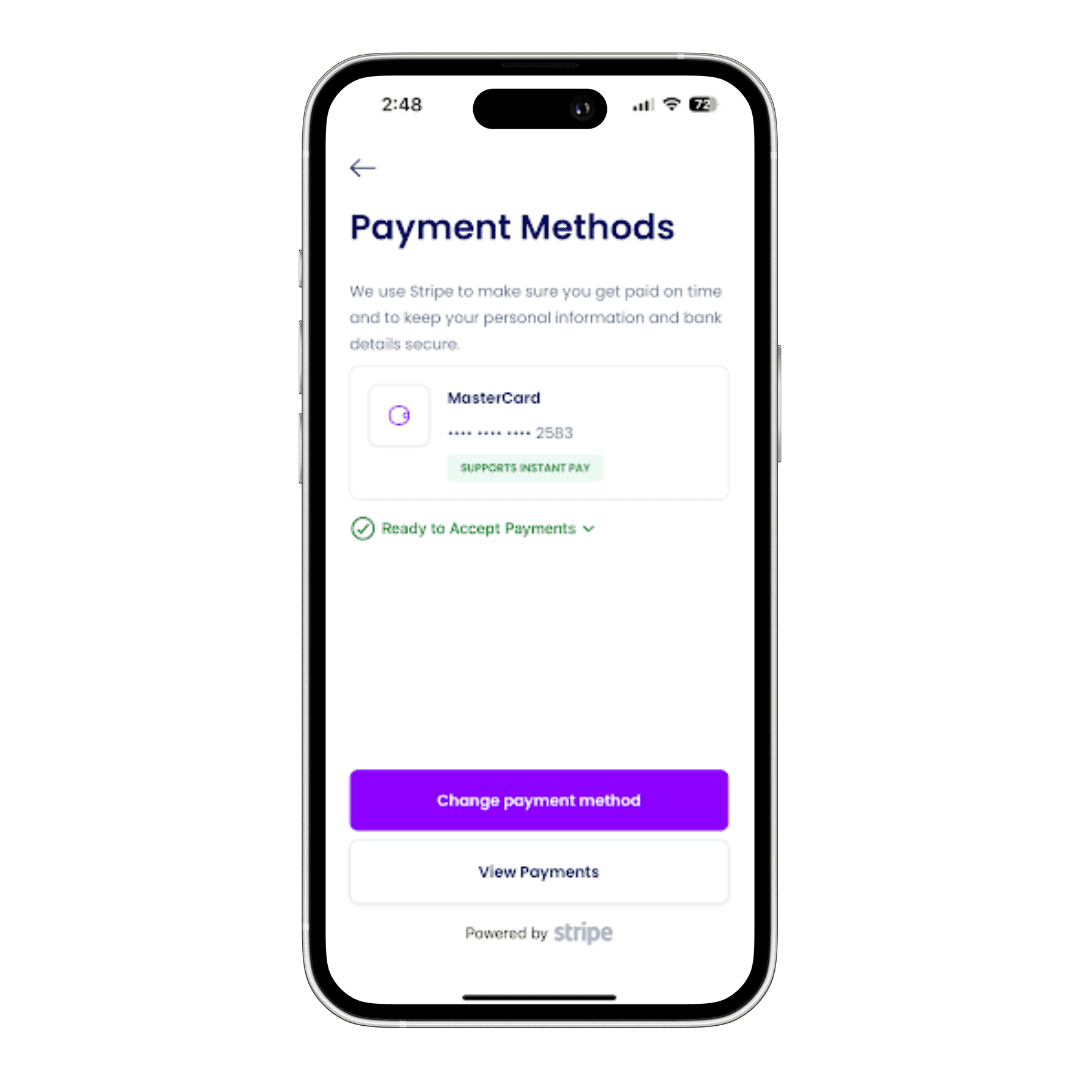
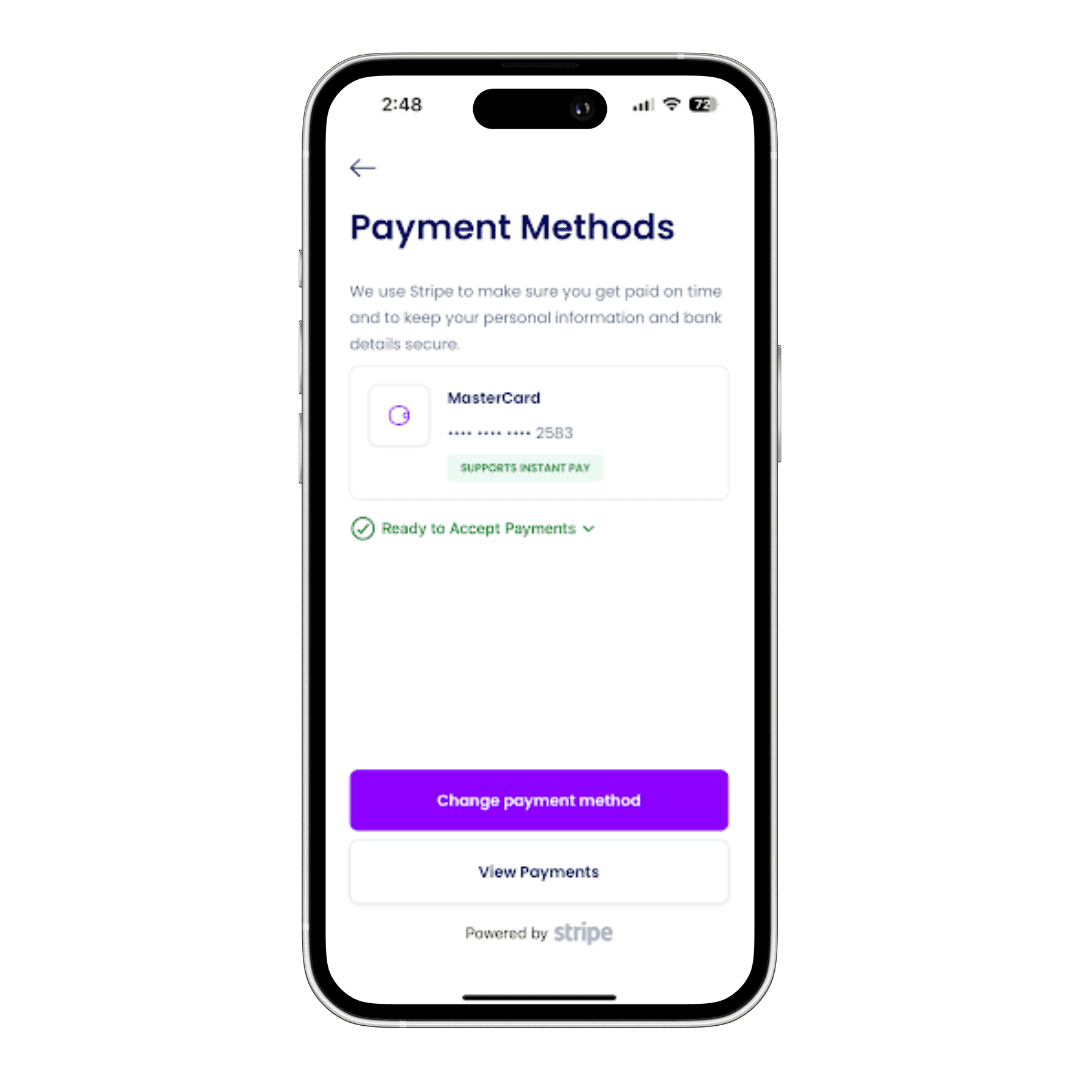
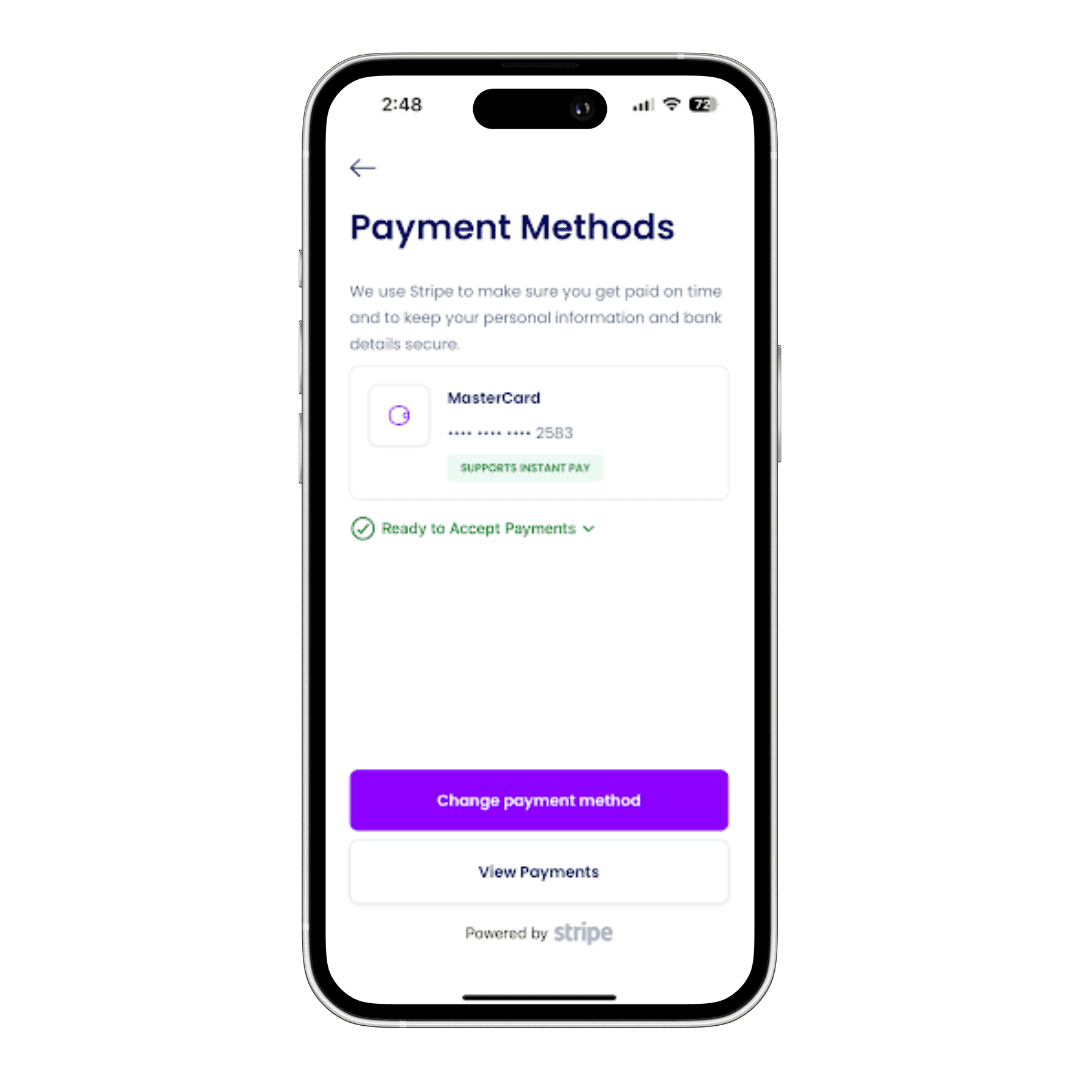
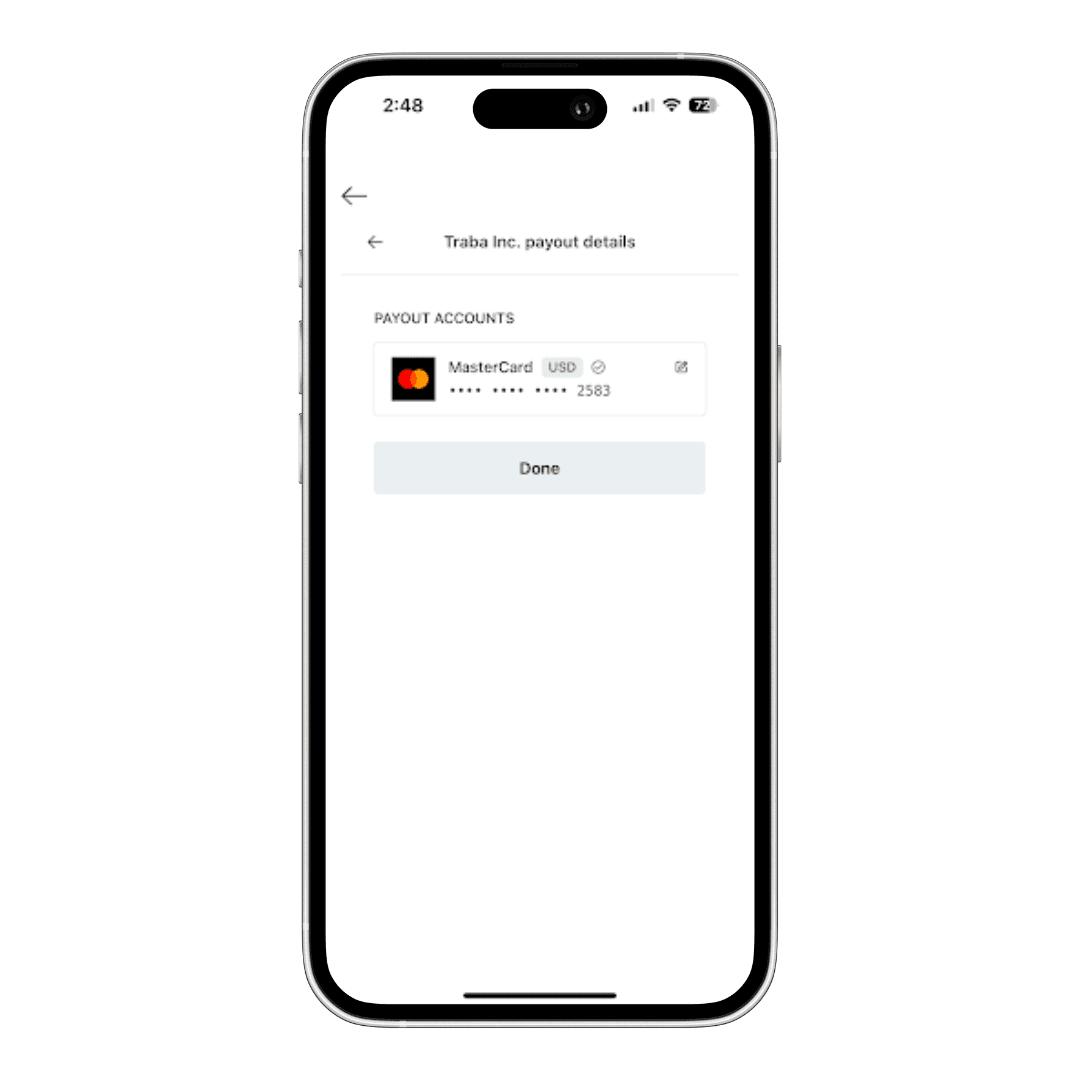
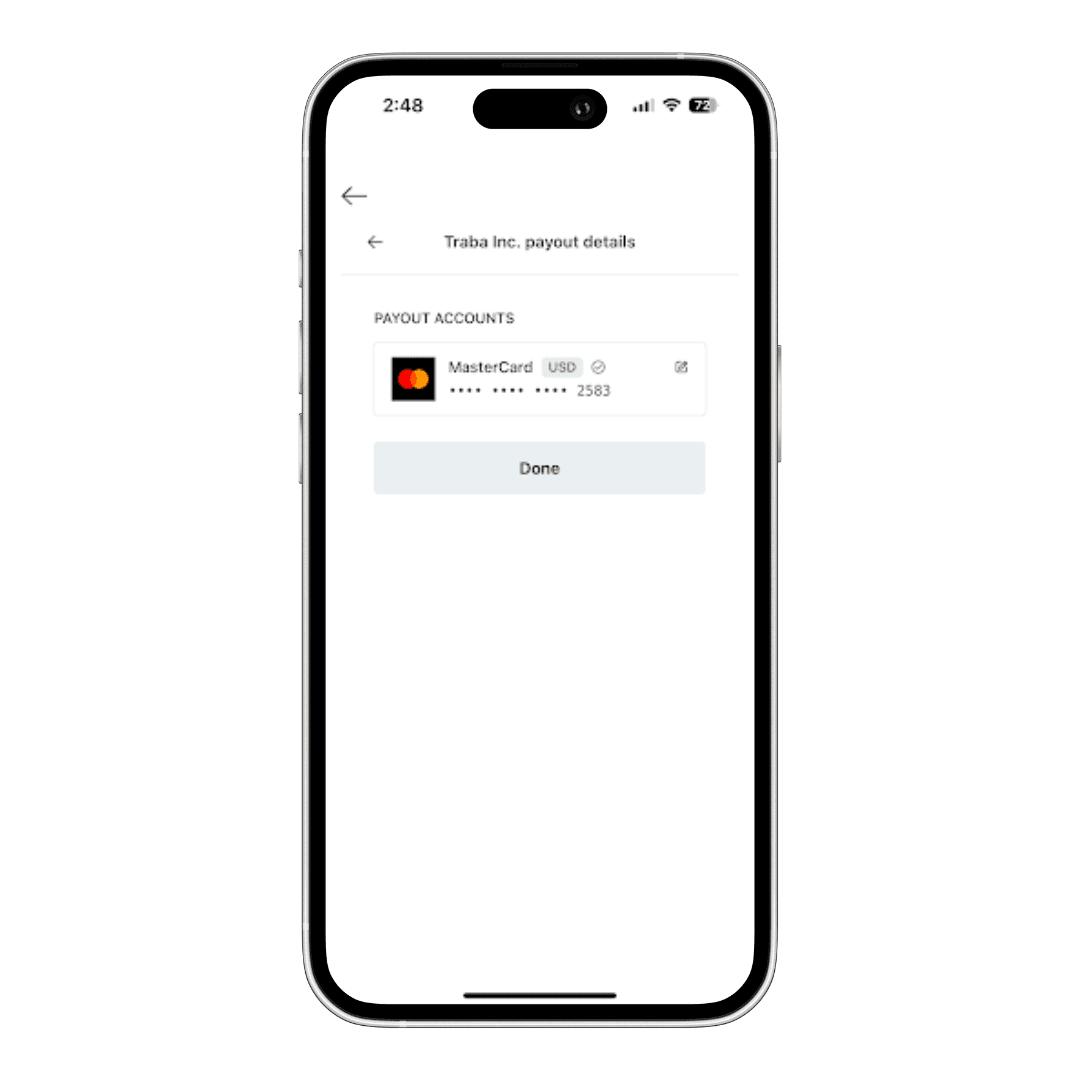
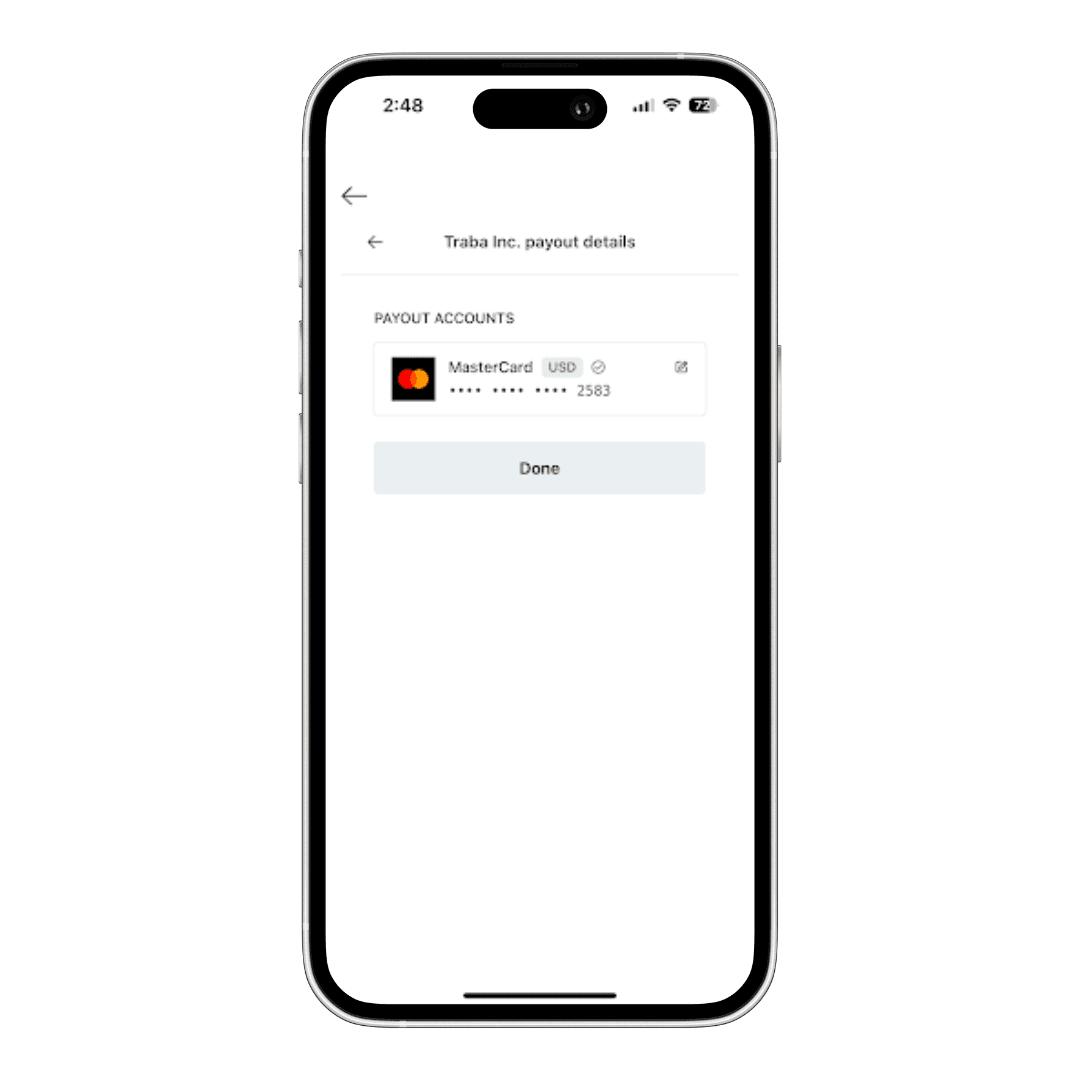
Do I need to confirm my shift before it starts?
Yes, you will receive a notification 2 hours before the shift starts. Tapping on the notification will allow you to confirm that you are still attending the shift or give you the opportunity to cancel if you absolutely cannot make it. If you have not confirmed 1 hour before shift start time, you may lose your slot since we will need to find a replacement for you.
What if I am late to my shift?
It’s important to always arrive on time to your shifts to ensure you don’t miss any important trainings or check-ins with your supervisors.
We encourage workers to show up 15 minutes early to allow time to park, locate the job site, find the supervisor, etc.
If you are more than 10 minutes late, your account may be temporarily suspended and you will be removed from any future shifts you have accepted. You will not receive credit for any incentives or bonus payments for that shift. If you are late more than 3 times in a 30-day period, your account may be locked permanently.
Our business partners reserve the right to turn-away any workers who show up late, regardless of our 10-minute policy.
What if I need to cancel a shift I already accepted?
To provide the best service we can to our business partners, it’s extremely important to only accept shifts that you intend on actually attending. However, we understand that life can be unpredictable and things may come up.
If you need to cancel more than 18 hours before the start of the shift, simply navigate to your Schedule page, select the shift you want to cancel, press the “Cancel Shift” button, and tell us the reason why you are cancelling. If you need to cancel an upcoming shift, it is very important to do so as soon as you can.
If you late-cancel (that is, cancel your shift within 18 hours from the start of the shift), your reliability score will go down and you could lose access to certain shift opportunities.
What happens if I don’t show up for a shift?
Our business partners have placed their trust in you and expect that you’ll arrive for your shift on-time and prepared. If you do not show up to your shift without canceling before the start time, your account will be suspended for seven (7) days and you will be removed from any future shifts you have accepted. Your reliability score will also go down and you could lose access to certain shift opportunities. Abandoning a shift before it is complete will also be counted as a no-show and will result in a seven (7) day suspension.
Please note that showing up to a shift late, without the requested attire or abandoning shift before completion will be counted as a no-show and that Traba reserves the right to suspend workers whose combined no-show rate and late-cancellation rate exceed 30%.
What should I do if I am injured on a shift and would like to file a claim?
Email Traba support at support@trabasupport.zendesk.com and we will provide you with the appropriate claimant form.
Instant Pay
What is Instant Pay?
Instant Pay is a feature that allows Traba workers to be paid as quickly as 30 minutes after the completion of a shift. After enrolling for Instant Pay and adding an eligible payment method to your account, you will be ready to start collecting your earnings as soon as you clock out!
Who is eligible for Instant Pay?
Right now, Instant Pay is an invitation only for workers who have completed 3 perfect shifts. A perfect shift is confirming your shift, arriving on time, clocking in on time, not getting a bad review or being blocked from the shift, and clocking out on time. In some markets, we’re testing with automatically granting Instant Pay to eligible workers. If you’re included in the market, you’ll receive in-app guidance around it.
My payment method is not eligible for instant pay. Can I change it?
At this time, Instant Pay only works using Debit Cards or eligible bank accounts - Check here: participating banks. If your current payment method is not eligible, you can update in the Traba app by navigating to "Profile" → "Payments" → “Payment Methods” → “Change payment method” (verify your device if asked) → Click on the small pencil icon on the top right.
Once Instant Pay is enabled on my account, will I receive my earnings immediately after the completion of every shift?
Once Instant Pay is turned on, all future payments will be transferred to your eligible debit card/bank account minutes after you clock out of your shift. Instant Pay may be disabled for an individual shift if:
Traba has disabled Instant Pay for this shift (e.g. a complex shift or a shift that requires verification with the business partner after the shift is completed)
The shift is less than 4 hours.
You did not log a required break for this shift or your logged break length does not match what is expected for this shift.
You arrived late to the shift or you clocked out much later than the shift was expected to end.
The earnings received for this shift would cause you to earn more than $300 via Instant Pay in a single day.
If Instant Payment is disabled for one or more of these reasons, your payment for the shift will revert to the traditional 2-day bank transfer method.
Is there a cost for using Instant Pay?
Yes, using Instant Pay incurs a fee of 1.5% of the total transferred amount or $0.50, whichever is greater. This will automatically be removed from your payout.
I no longer want to use Instant Pay, can I turn it off?
You can revert back to the traditional 2-day payment method at any time (even mid-shift) by navigating to your Payments page in your Profile and disabling Instant Pay.
W-9 Form
Why do I need to fill out a W-9 Form?
For tax reporting purposes, the IRS requires Traba to collect a W-9 form from all contractors that earn over $600 in the year.
What information is collected?
You will need to provide your full name, address, and Social Security Number (SSN) or Tax Identification Number (TIN). In the event you do not have a SSN, you can use your IRS ITIN (Individual Tax Identification Number). All this information is private and confidential.
How often do I need to fill out a W-9 form?
You will only need to fill out this form once. Every year, in January, you will receive an email from Stripe or Traba asking to confirm your information. This is important so we can mail you your 1099-NEC form with the correct information.
What happens if I don't submit this information when asked?
If you do not submit the information requested, payments will freeze after 30 days. Additionally, you will not be able to sign up for shifts and will be removed from any shifts on your schedule.
I don't have a SSN, what can I do?
When you signed up for Traba you provided a SSN, EIN (Employer Identification Number), or ITIN. If you provided an EIN or ITIN you may use that same information to fill out your W-9.
How do I submit the W-9 form?
When required, you will see a banner at the top of your screen in the Traba app to fill out the form. To submit your information, please click on it and follow the instructions given by Stripe.
For additional information please visit Stripe support here.
Do I need to confirm my shift before it starts?
Yes, you will receive a notification 2 hours before the shift starts. Tapping on the notification will allow you to confirm that you are still attending the shift or give you the opportunity to cancel if you absolutely cannot make it. If you have not confirmed 1 hour before shift start time, you may lose your slot since we will need to find a replacement for you.
What if I am late to my shift?
It’s important to always arrive on time to your shifts to ensure you don’t miss any important trainings or check-ins with your supervisors.
We encourage workers to show up 15 minutes early to allow time to park, locate the job site, find the supervisor, etc.
If you are more than 10 minutes late, your account may be temporarily suspended and you will be removed from any future shifts you have accepted. You will not receive credit for any incentives or bonus payments for that shift. If you are late more than 3 times in a 30-day period, your account may be locked permanently.
Our business partners reserve the right to turn-away any workers who show up late, regardless of our 10-minute policy.
What if I need to cancel a shift I already accepted?
To provide the best service we can to our business partners, it’s extremely important to only accept shifts that you intend on actually attending. However, we understand that life can be unpredictable and things may come up.
If you need to cancel more than 18 hours before the start of the shift, simply navigate to your Schedule page, select the shift you want to cancel, press the “Cancel Shift” button, and tell us the reason why you are cancelling. If you need to cancel an upcoming shift, it is very important to do so as soon as you can.
If you late-cancel (that is, cancel your shift within 18 hours from the start of the shift), your reliability score will go down and you could lose access to certain shift opportunities.
What happens if I don’t show up for a shift?
Our business partners have placed their trust in you and expect that you’ll arrive for your shift on-time and prepared. If you do not show up to your shift without canceling before the start time, your account will be suspended for seven (7) days and you will be removed from any future shifts you have accepted. Your reliability score will also go down and you could lose access to certain shift opportunities. Abandoning a shift before it is complete will also be counted as a no-show and will result in a seven (7) day suspension.
Please note that showing up to a shift late, without the requested attire or abandoning shift before completion will be counted as a no-show and that Traba reserves the right to suspend workers whose combined no-show rate and late-cancellation rate exceed 30%.
What should I do if I am injured on a shift and would like to file a claim?
Email Traba support at support@trabasupport.zendesk.com and we will provide you with the appropriate claimant form.
Instant Pay
What is Instant Pay?
Instant Pay is a feature that allows Traba workers to be paid as quickly as 30 minutes after the completion of a shift. After enrolling for Instant Pay and adding an eligible payment method to your account, you will be ready to start collecting your earnings as soon as you clock out!
Who is eligible for Instant Pay?
Right now, Instant Pay is an invitation only for workers who have completed 3 perfect shifts. A perfect shift is confirming your shift, arriving on time, clocking in on time, not getting a bad review or being blocked from the shift, and clocking out on time. In some markets, we’re testing with automatically granting Instant Pay to eligible workers. If you’re included in the market, you’ll receive in-app guidance around it.
My payment method is not eligible for instant pay. Can I change it?
At this time, Instant Pay only works using Debit Cards or eligible bank accounts - Check here: participating banks. If your current payment method is not eligible, you can update in the Traba app by navigating to "Profile" → "Payments" → “Payment Methods” → “Change payment method” (verify your device if asked) → Click on the small pencil icon on the top right.
Once Instant Pay is enabled on my account, will I receive my earnings immediately after the completion of every shift?
Once Instant Pay is turned on, all future payments will be transferred to your eligible debit card/bank account minutes after you clock out of your shift. Instant Pay may be disabled for an individual shift if:
Traba has disabled Instant Pay for this shift (e.g. a complex shift or a shift that requires verification with the business partner after the shift is completed)
The shift is less than 4 hours.
You did not log a required break for this shift or your logged break length does not match what is expected for this shift.
You arrived late to the shift or you clocked out much later than the shift was expected to end.
The earnings received for this shift would cause you to earn more than $300 via Instant Pay in a single day.
If Instant Payment is disabled for one or more of these reasons, your payment for the shift will revert to the traditional 2-day bank transfer method.
Is there a cost for using Instant Pay?
Yes, using Instant Pay incurs a fee of 1.5% of the total transferred amount or $0.50, whichever is greater. This will automatically be removed from your payout.
I no longer want to use Instant Pay, can I turn it off?
You can revert back to the traditional 2-day payment method at any time (even mid-shift) by navigating to your Payments page in your Profile and disabling Instant Pay.
W-9 Form
Why do I need to fill out a W-9 Form?
For tax reporting purposes, the IRS requires Traba to collect a W-9 form from all contractors that earn over $600 in the year.
What information is collected?
You will need to provide your full name, address, and Social Security Number (SSN) or Tax Identification Number (TIN). In the event you do not have a SSN, you can use your IRS ITIN (Individual Tax Identification Number). All this information is private and confidential.
How often do I need to fill out a W-9 form?
You will only need to fill out this form once. Every year, in January, you will receive an email from Stripe or Traba asking to confirm your information. This is important so we can mail you your 1099-NEC form with the correct information.
What happens if I don't submit this information when asked?
If you do not submit the information requested, payments will freeze after 30 days. Additionally, you will not be able to sign up for shifts and will be removed from any shifts on your schedule.
I don't have a SSN, what can I do?
When you signed up for Traba you provided a SSN, EIN (Employer Identification Number), or ITIN. If you provided an EIN or ITIN you may use that same information to fill out your W-9.
How do I submit the W-9 form?
When required, you will see a banner at the top of your screen in the Traba app to fill out the form. To submit your information, please click on it and follow the instructions given by Stripe.
For additional information please visit Stripe support here.
Do I need to confirm my shift before it starts?
Yes, you will receive a notification 2 hours before the shift starts. Tapping on the notification will allow you to confirm that you are still attending the shift or give you the opportunity to cancel if you absolutely cannot make it. If you have not confirmed 1 hour before shift start time, you may lose your slot since we will need to find a replacement for you.
What if I am late to my shift?
It’s important to always arrive on time to your shifts to ensure you don’t miss any important trainings or check-ins with your supervisors.
We encourage workers to show up 15 minutes early to allow time to park, locate the job site, find the supervisor, etc.
If you are more than 10 minutes late, your account may be temporarily suspended and you will be removed from any future shifts you have accepted. You will not receive credit for any incentives or bonus payments for that shift. If you are late more than 3 times in a 30-day period, your account may be locked permanently.
Our business partners reserve the right to turn-away any workers who show up late, regardless of our 10-minute policy.
What if I need to cancel a shift I already accepted?
To provide the best service we can to our business partners, it’s extremely important to only accept shifts that you intend on actually attending. However, we understand that life can be unpredictable and things may come up.
If you need to cancel more than 18 hours before the start of the shift, simply navigate to your Schedule page, select the shift you want to cancel, press the “Cancel Shift” button, and tell us the reason why you are cancelling. If you need to cancel an upcoming shift, it is very important to do so as soon as you can.
If you late-cancel (that is, cancel your shift within 18 hours from the start of the shift), your reliability score will go down and you could lose access to certain shift opportunities.
What happens if I don’t show up for a shift?
Our business partners have placed their trust in you and expect that you’ll arrive for your shift on-time and prepared. If you do not show up to your shift without canceling before the start time, your account will be suspended for seven (7) days and you will be removed from any future shifts you have accepted. Your reliability score will also go down and you could lose access to certain shift opportunities. Abandoning a shift before it is complete will also be counted as a no-show and will result in a seven (7) day suspension.
Please note that showing up to a shift late, without the requested attire or abandoning shift before completion will be counted as a no-show and that Traba reserves the right to suspend workers whose combined no-show rate and late-cancellation rate exceed 30%.
What should I do if I am injured on a shift and would like to file a claim?
Email Traba support at support@trabasupport.zendesk.com and we will provide you with the appropriate claimant form.
Instant Pay
What is Instant Pay?
Instant Pay is a feature that allows Traba workers to be paid as quickly as 30 minutes after the completion of a shift. After enrolling for Instant Pay and adding an eligible payment method to your account, you will be ready to start collecting your earnings as soon as you clock out!
Who is eligible for Instant Pay?
Right now, Instant Pay is an invitation only for workers who have completed 3 perfect shifts. A perfect shift is confirming your shift, arriving on time, clocking in on time, not getting a bad review or being blocked from the shift, and clocking out on time. In some markets, we’re testing with automatically granting Instant Pay to eligible workers. If you’re included in the market, you’ll receive in-app guidance around it.
My payment method is not eligible for instant pay. Can I change it?
At this time, Instant Pay only works using Debit Cards or eligible bank accounts - Check here: participating banks. If your current payment method is not eligible, you can update in the Traba app by navigating to "Profile" → "Payments" → “Payment Methods” → “Change payment method” (verify your device if asked) → Click on the small pencil icon on the top right.
Once Instant Pay is enabled on my account, will I receive my earnings immediately after the completion of every shift?
Once Instant Pay is turned on, all future payments will be transferred to your eligible debit card/bank account minutes after you clock out of your shift. Instant Pay may be disabled for an individual shift if:
Traba has disabled Instant Pay for this shift (e.g. a complex shift or a shift that requires verification with the business partner after the shift is completed)
The shift is less than 4 hours.
You did not log a required break for this shift or your logged break length does not match what is expected for this shift.
You arrived late to the shift or you clocked out much later than the shift was expected to end.
The earnings received for this shift would cause you to earn more than $300 via Instant Pay in a single day.
If Instant Payment is disabled for one or more of these reasons, your payment for the shift will revert to the traditional 2-day bank transfer method.
Is there a cost for using Instant Pay?
Yes, using Instant Pay incurs a fee of 1.5% of the total transferred amount or $0.50, whichever is greater. This will automatically be removed from your payout.
I no longer want to use Instant Pay, can I turn it off?
You can revert back to the traditional 2-day payment method at any time (even mid-shift) by navigating to your Payments page in your Profile and disabling Instant Pay.
W-9 Form
Why do I need to fill out a W-9 Form?
For tax reporting purposes, the IRS requires Traba to collect a W-9 form from all contractors that earn over $600 in the year.
What information is collected?
You will need to provide your full name, address, and Social Security Number (SSN) or Tax Identification Number (TIN). In the event you do not have a SSN, you can use your IRS ITIN (Individual Tax Identification Number). All this information is private and confidential.
How often do I need to fill out a W-9 form?
You will only need to fill out this form once. Every year, in January, you will receive an email from Stripe or Traba asking to confirm your information. This is important so we can mail you your 1099-NEC form with the correct information.
What happens if I don't submit this information when asked?
If you do not submit the information requested, payments will freeze after 30 days. Additionally, you will not be able to sign up for shifts and will be removed from any shifts on your schedule.
I don't have a SSN, what can I do?
When you signed up for Traba you provided a SSN, EIN (Employer Identification Number), or ITIN. If you provided an EIN or ITIN you may use that same information to fill out your W-9.
How do I submit the W-9 form?
When required, you will see a banner at the top of your screen in the Traba app to fill out the form. To submit your information, please click on it and follow the instructions given by Stripe.
For additional information please visit Stripe support here.
Do I need to confirm my shift before it starts?
Yes, you will receive a notification 2 hours before the shift starts. Tapping on the notification will allow you to confirm that you are still attending the shift or give you the opportunity to cancel if you absolutely cannot make it. If you have not confirmed 1 hour before shift start time, you may lose your slot since we will need to find a replacement for you.
What if I am late to my shift?
It’s important to always arrive on time to your shifts to ensure you don’t miss any important trainings or check-ins with your supervisors.
We encourage workers to show up 15 minutes early to allow time to park, locate the job site, find the supervisor, etc.
If you are more than 10 minutes late, your account may be temporarily suspended and you will be removed from any future shifts you have accepted. You will not receive credit for any incentives or bonus payments for that shift. If you are late more than 3 times in a 30-day period, your account may be locked permanently.
Our business partners reserve the right to turn-away any workers who show up late, regardless of our 10-minute policy.
What if I need to cancel a shift I already accepted?
To provide the best service we can to our business partners, it’s extremely important to only accept shifts that you intend on actually attending. However, we understand that life can be unpredictable and things may come up.
If you need to cancel more than 18 hours before the start of the shift, simply navigate to your Schedule page, select the shift you want to cancel, press the “Cancel Shift” button, and tell us the reason why you are cancelling. If you need to cancel an upcoming shift, it is very important to do so as soon as you can.
If you late-cancel (that is, cancel your shift within 18 hours from the start of the shift), your reliability score will go down and you could lose access to certain shift opportunities.
What happens if I don’t show up for a shift?
Our business partners have placed their trust in you and expect that you’ll arrive for your shift on-time and prepared. If you do not show up to your shift without canceling before the start time, your account will be suspended for seven (7) days and you will be removed from any future shifts you have accepted. Your reliability score will also go down and you could lose access to certain shift opportunities. Abandoning a shift before it is complete will also be counted as a no-show and will result in a seven (7) day suspension.
Please note that showing up to a shift late, without the requested attire or abandoning shift before completion will be counted as a no-show and that Traba reserves the right to suspend workers whose combined no-show rate and late-cancellation rate exceed 30%.
What should I do if I am injured on a shift and would like to file a claim?
Email Traba support at support@trabasupport.zendesk.com and we will provide you with the appropriate claimant form.
Instant Pay
What is Instant Pay?
Instant Pay is a feature that allows Traba workers to be paid as quickly as 30 minutes after the completion of a shift. After enrolling for Instant Pay and adding an eligible payment method to your account, you will be ready to start collecting your earnings as soon as you clock out!
Who is eligible for Instant Pay?
Right now, Instant Pay is an invitation only for workers who have completed 3 perfect shifts. A perfect shift is confirming your shift, arriving on time, clocking in on time, not getting a bad review or being blocked from the shift, and clocking out on time. In some markets, we’re testing with automatically granting Instant Pay to eligible workers. If you’re included in the market, you’ll receive in-app guidance around it.
My payment method is not eligible for instant pay. Can I change it?
At this time, Instant Pay only works using Debit Cards or eligible bank accounts - Check here: participating banks. If your current payment method is not eligible, you can update in the Traba app by navigating to "Profile" → "Payments" → “Payment Methods” → “Change payment method” (verify your device if asked) → Click on the small pencil icon on the top right.
Once Instant Pay is enabled on my account, will I receive my earnings immediately after the completion of every shift?
Once Instant Pay is turned on, all future payments will be transferred to your eligible debit card/bank account minutes after you clock out of your shift. Instant Pay may be disabled for an individual shift if:
Traba has disabled Instant Pay for this shift (e.g. a complex shift or a shift that requires verification with the business partner after the shift is completed)
The shift is less than 4 hours.
You did not log a required break for this shift or your logged break length does not match what is expected for this shift.
You arrived late to the shift or you clocked out much later than the shift was expected to end.
The earnings received for this shift would cause you to earn more than $300 via Instant Pay in a single day.
If Instant Payment is disabled for one or more of these reasons, your payment for the shift will revert to the traditional 2-day bank transfer method.
Is there a cost for using Instant Pay?
Yes, using Instant Pay incurs a fee of 1.5% of the total transferred amount or $0.50, whichever is greater. This will automatically be removed from your payout.
I no longer want to use Instant Pay, can I turn it off?
You can revert back to the traditional 2-day payment method at any time (even mid-shift) by navigating to your Payments page in your Profile and disabling Instant Pay.
W-9 Form
Why do I need to fill out a W-9 Form?
For tax reporting purposes, the IRS requires Traba to collect a W-9 form from all contractors that earn over $600 in the year.
What information is collected?
You will need to provide your full name, address, and Social Security Number (SSN) or Tax Identification Number (TIN). In the event you do not have a SSN, you can use your IRS ITIN (Individual Tax Identification Number). All this information is private and confidential.
How often do I need to fill out a W-9 form?
You will only need to fill out this form once. Every year, in January, you will receive an email from Stripe or Traba asking to confirm your information. This is important so we can mail you your 1099-NEC form with the correct information.
What happens if I don't submit this information when asked?
If you do not submit the information requested, payments will freeze after 30 days. Additionally, you will not be able to sign up for shifts and will be removed from any shifts on your schedule.
I don't have a SSN, what can I do?
When you signed up for Traba you provided a SSN, EIN (Employer Identification Number), or ITIN. If you provided an EIN or ITIN you may use that same information to fill out your W-9.
How do I submit the W-9 form?
When required, you will see a banner at the top of your screen in the Traba app to fill out the form. To submit your information, please click on it and follow the instructions given by Stripe.
For additional information please visit Stripe support here.
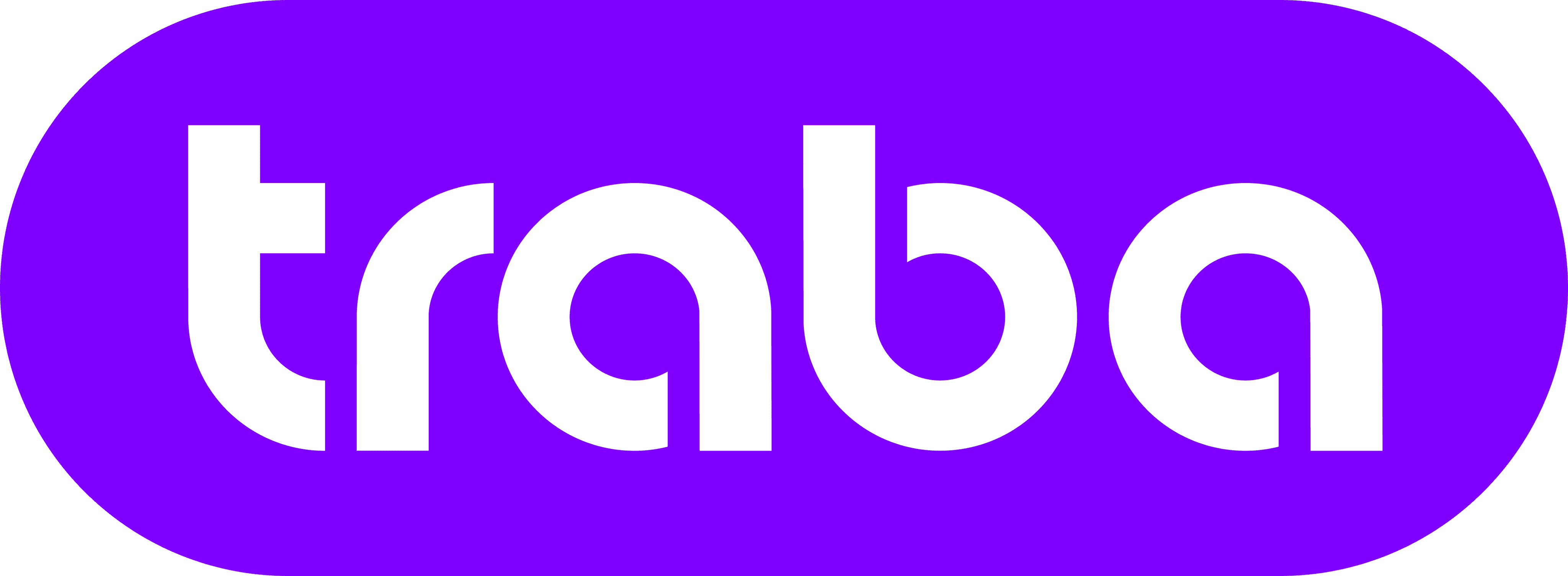
Empowering businesses and workers to reach their full productivity and potential.
Copyright © 2024 All Rights Reserved by Traba
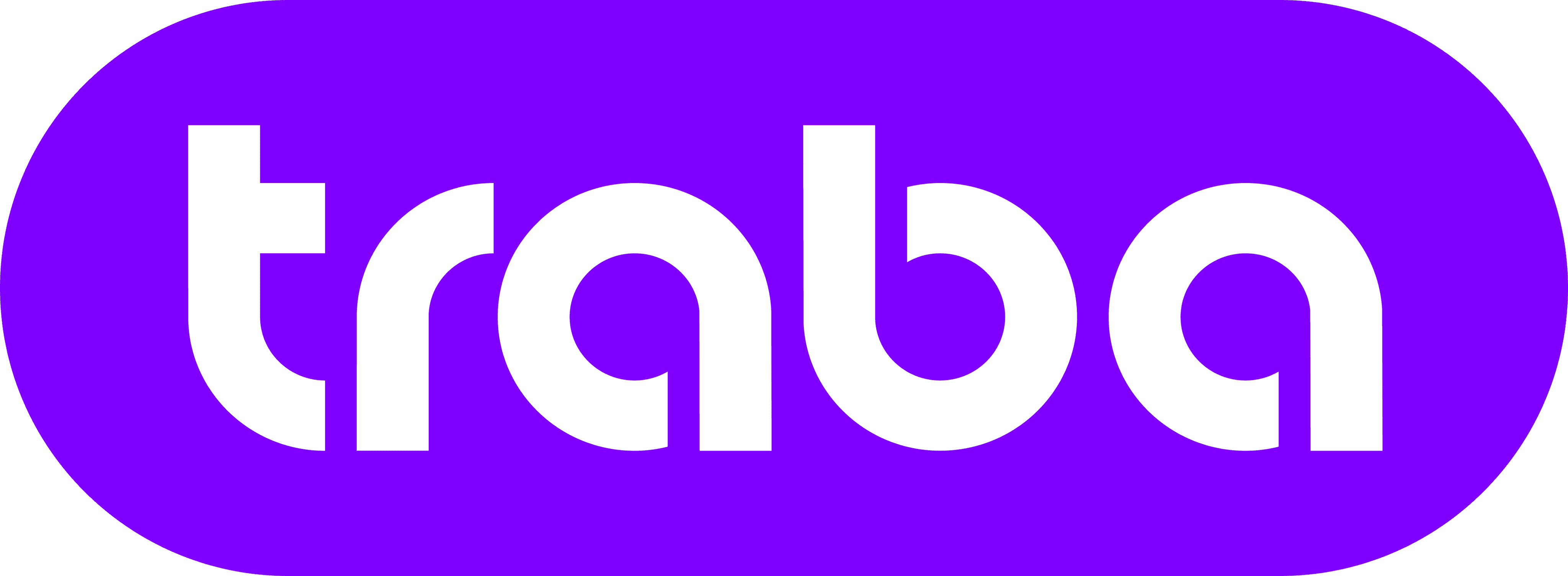
Empowering businesses and workers to reach their full productivity and potential.
Copyright © 2024 All Rights Reserved by Traba
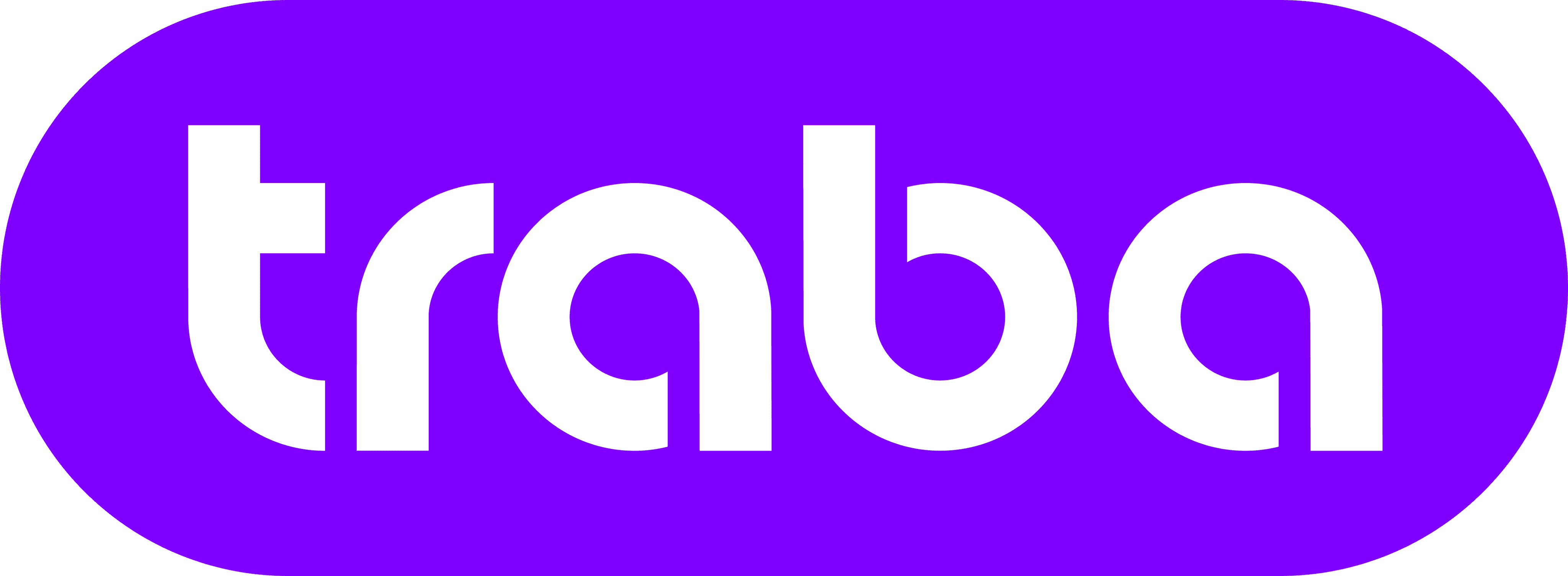
Empowering businesses and workers to reach their full productivity and potential.
Copyright © 2024 All Rights Reserved by Traba
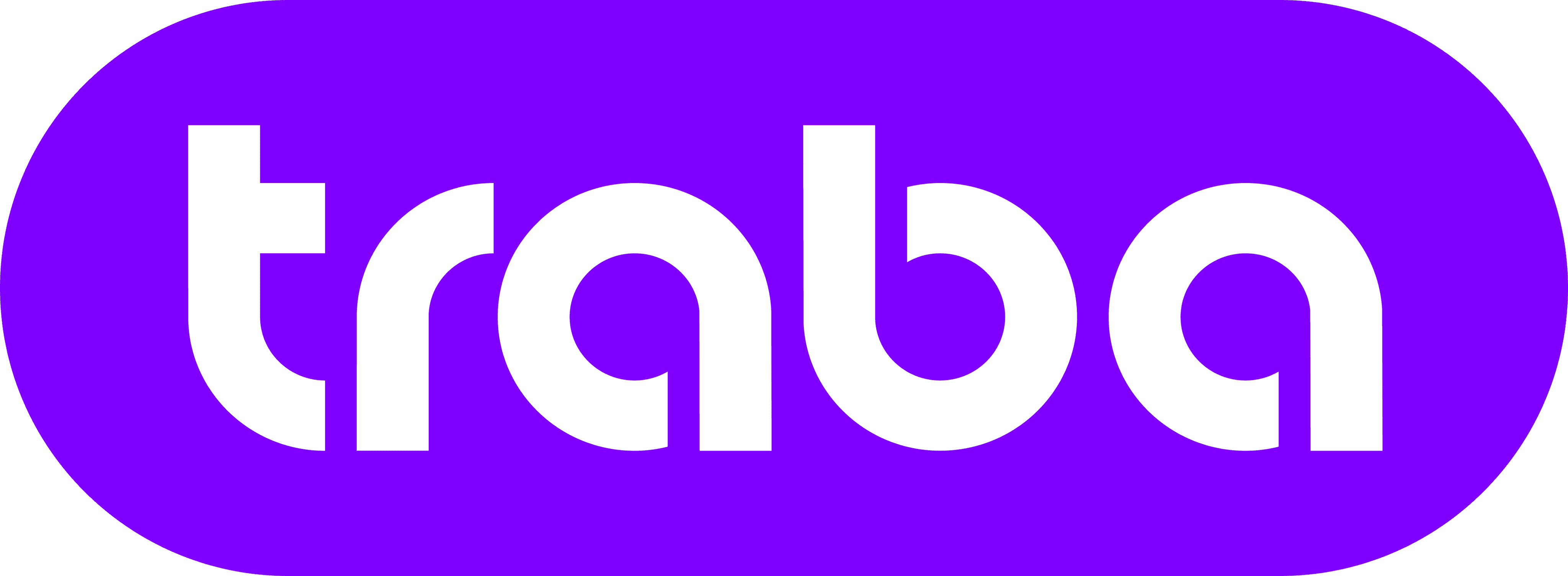
Empowering businesses and workers to reach their full productivity and potential.
Copyright © 2024 All Rights Reserved by Traba
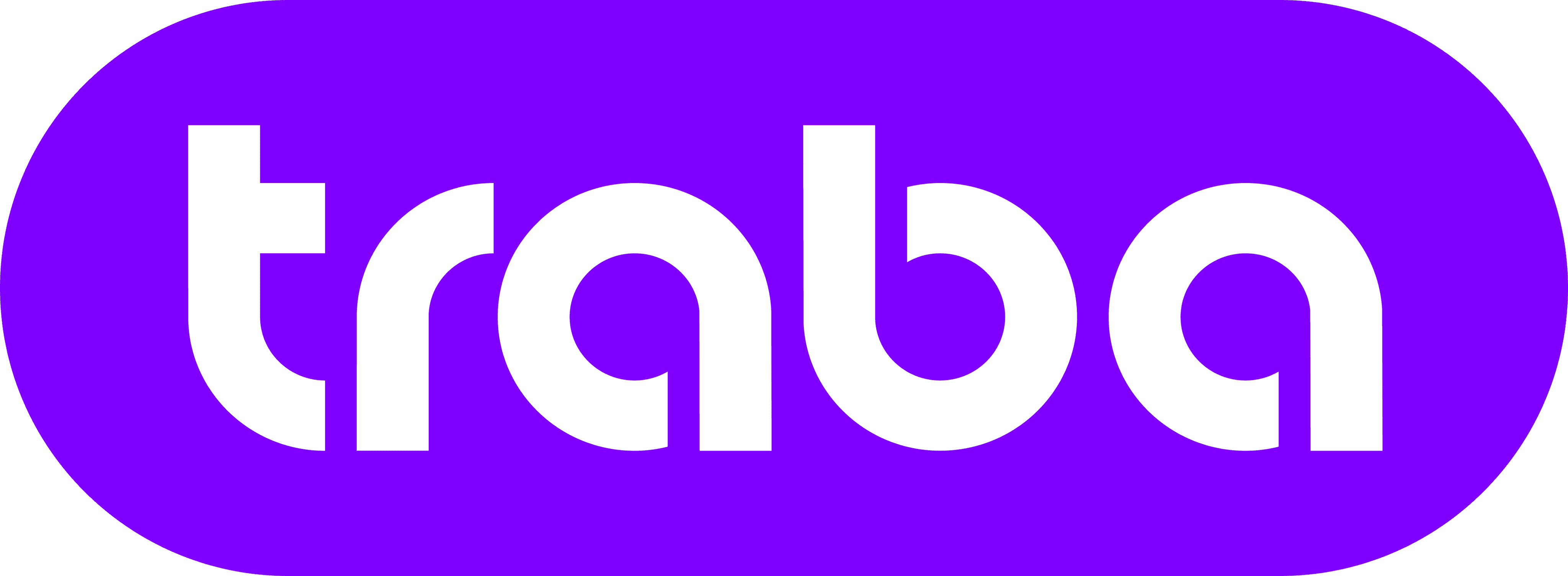
Business
Resources
Labor That Works.
A labor solution that works as hard as you do. We have workers that work, people that work hard to deliver the results, and technology that actually works.
More
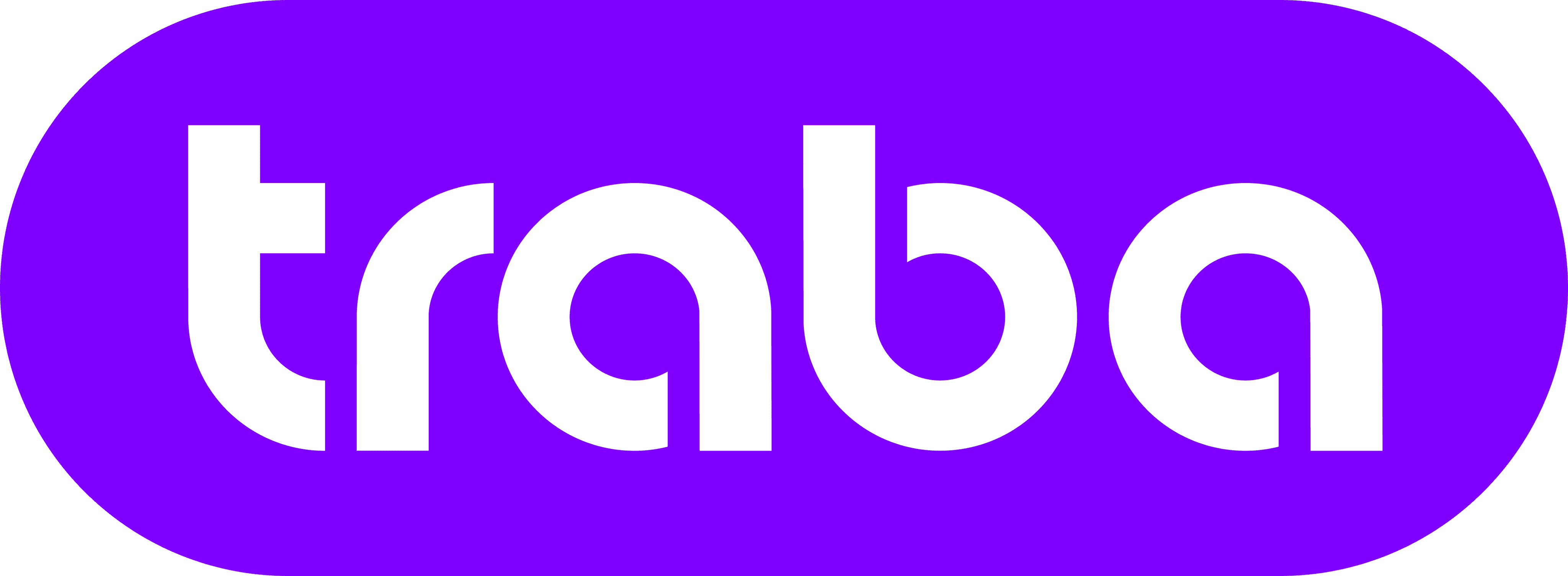
Business
Resources
Labor That Works.
A labor solution that works as hard as you do. We have workers that work, people that work hard to deliver the results, and technology that actually works.
More
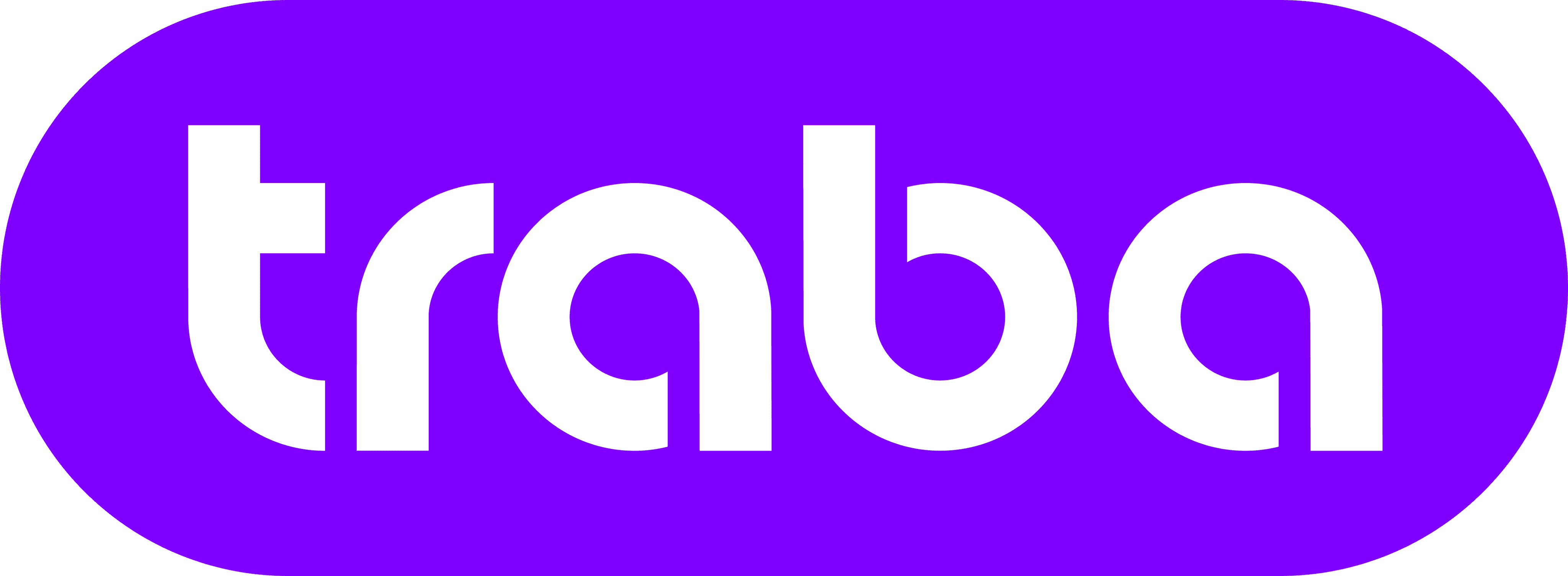
Business
Resources
Labor That Works.
A labor solution that works as hard as you do. We have workers that work, people that work hard to deliver the results, and technology that actually works.
More
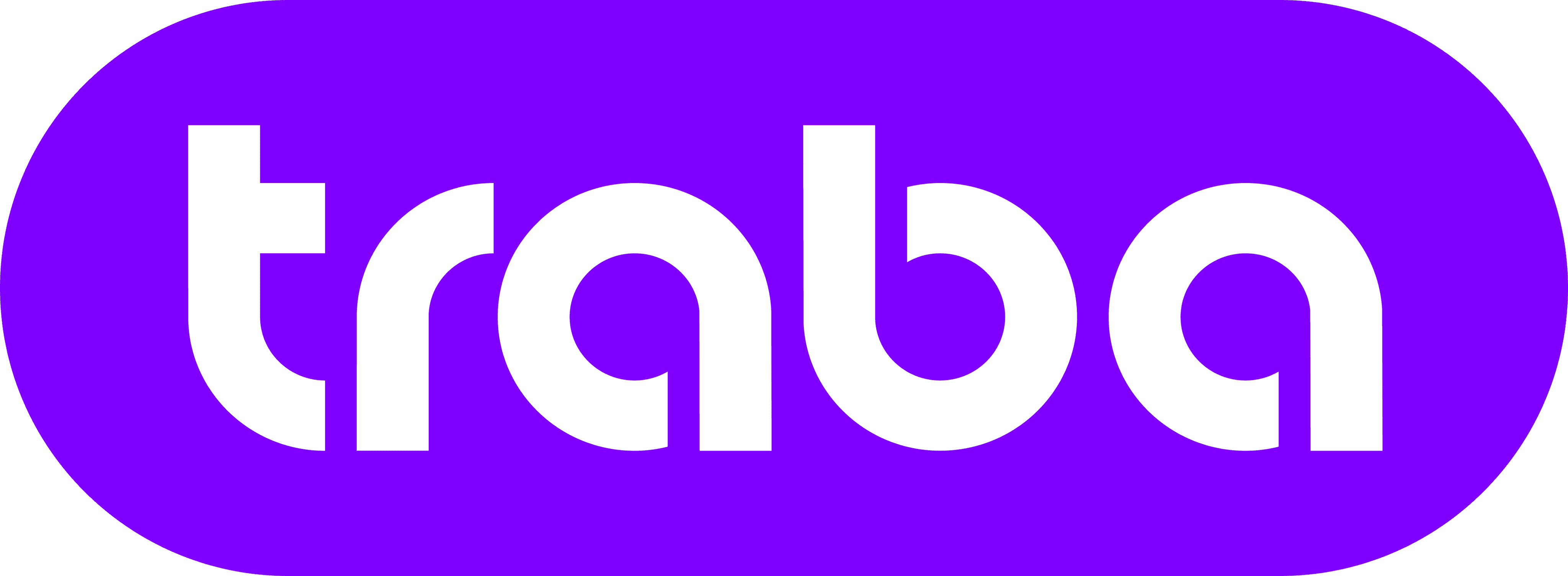
Business
Resources
Labor That Works.
A labor solution that works as hard as you do. We have workers that work, people that work hard to deliver the results, and technology that actually works.
More

